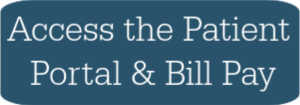Thank you for choosing Magnolia Regional Medical Center as your provider of medical services. Our goal is to provide you with excellent care and hospitality. In compliance with the federal government’s Meaningful Use Initiative, Magnolia Regional Medical Center allows patients (and/or a patient-authorized user) access to their patient records electronically. Having this electronic access through your personal, secured email will allow you the patient the ability to review your medical record during your stay at our facility. This access provides you with information including, but not limited to, medical procedures, medical history, medications, allergies, existing medical conditions, etc. You can also download your confidential medical record to your own private computer for your personal records, as well as electronically share your record with another medical professional of your choice.
In addition to having access to your electronic health record, you may also view your billing statements and make online payments on your account. Payments can be made using your Visa, Mastercard, Discover, or American Express.
Upon your discharge from our facility, the email address you shared with us during the registration process will receive an auto-generated email from our electronic health record. This email will direct you to step-by-step instructions on how to access your personal medical record.
If you have any questions or concerns regarding the use of the patient portal, you may call us at 870-235-3000.
Patient Guide to Using the Portal
Patient Guide to Self Registration on the MRMC Portal
Patient Guide to Adding Additional Family Members
Patient Guide to Sharing Your Record on the MRMC Portal
Note: The Magnolia Regional Medical Center patient portal only relates to services provided at Magnolia Regional Medical Center and our clinics. It will not include health information from any other healthcare facilities you may have utilized.
Frequently Asked Questions:
What is the Patient Portal?
The MRMC patient portal is an electronic health record that includes a view of your clinical data. The data on the portal includes test results, medications, allergies, immunizations, health issues, and billing statements.
How do I access the patient portal once I have completed my initial account setup?
You can visit the portal by going directly to MyCareCorner.net, or you may access the link from the MRMC web page.
Do I need special equipment to access the portal?
All you need is access to a computer, an internet connection, and access to the email account you provided during hospital or clinic registration.
Can my family/friends access the information found on my portal?
During the registration process, you will be asked if you wish to include an authorized representative. Only those you have granted permission will have access to your information.
Who should I contact if I have trouble logging in?
You may contact the MRMC Admissions at 870-235-3000.
Will I receive an email after each admission to the hospital?
No. Once you have completed the initial account setup, all future visits will be added to your patient portal account.
What if I have questions about my medical records?
You may contact the MRMC Medical Records department at 870-235-3243.